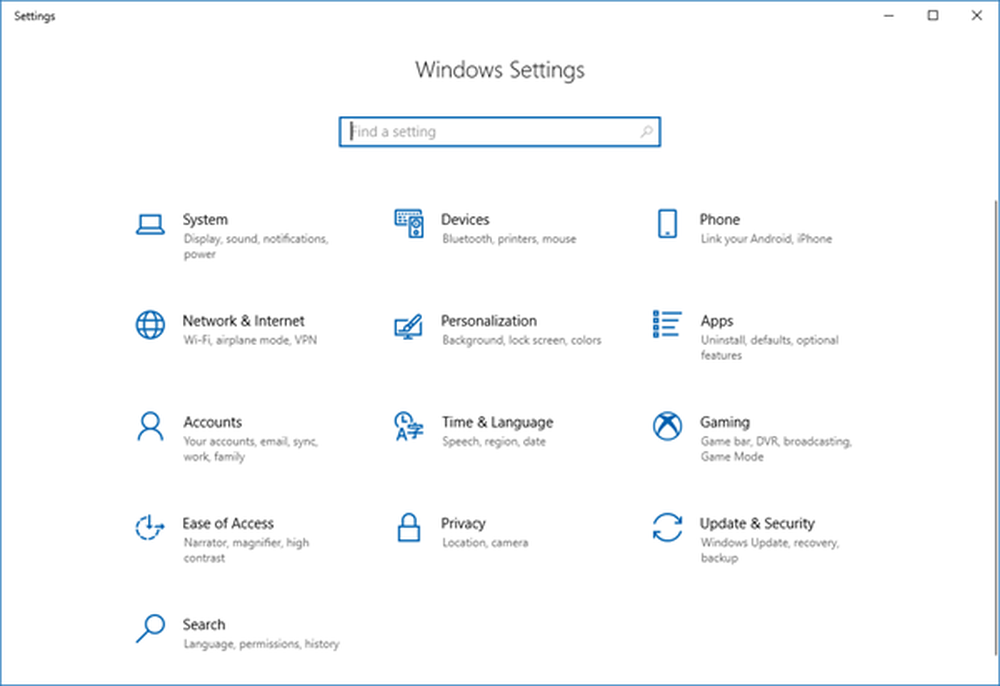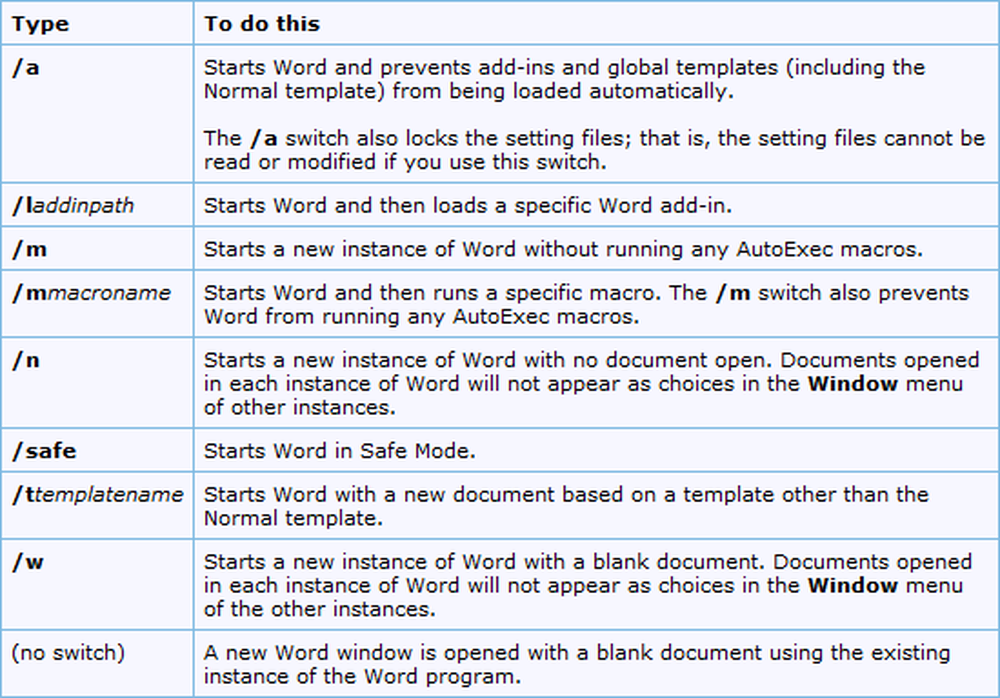Lijst met nieuwe Bluetooth-profielen die worden ondersteund in Windows 10 v1803

Het lijkt erop dat Microsoft de upgrade heeft uitgevoerd Bluetooth-stack in Windows 10 v1803 van versie 4.2 tot 5.0. Voordat we een lijst maken van alle nieuwe profielen, laten we het kort hebben over Bluetooth 5.0.
Kenmerken van Bluetooth 5.0

- Hiermee kunnen alle audioapparaten communiceren via Bluetooth Low Energy inclusief draadloze hoofdtelefoons. Dit bespaart veel batterij voor uw audio-apparaten.
- Speel tegelijkertijd twee verschillende audio op twee aangesloten apparaten vanaf hetzelfde apparaat.
- Betere snelheid en groter bereik.
- Gegevensoverdrachtsnelheden zijn tot 2 Mbps
Dus helpt het je direct? Het antwoord zou nee zijn. Hoewel Bluetooth 5.0 achterwaarts compatibel is als u Bluetooth-accessoires gebruikt die zijn ontworpen voor een oudere versie van Bluetooth, zult u geen van de nieuwe functies ervaren. U moet nieuwe Bluetooth 5.0-compatibele randapparatuur kopen om het beste uit deze Windows 10-stack te halen.
Lezen: Hoe de Bluetooth-versie in Windows 10 te controleren.
Nieuwe Bluetooth-profielen worden ondersteund in Windows 10 v1803
Om een Bluetooth-apparaat of -accessoire te laten werken met uw pc waarop Windows 10 wordt uitgevoerd, moet het apparaat een van de ondersteunde Bluetooth-profielen hieronder gebruiken. Als u wilt weten welke profielen uw Bluetooth-apparaat ondersteunt, raadpleegt u de bijbehorende documentatie of bezoekt u de website van de fabrikant.
Windows 10 v1803 ondersteunt Bluetooth-versie 5.0 en de volgende Bluetooth-gebruikersprofielen:
- Geavanceerd audio-distributieprofiel (A2DP 1.2)
- Audio- / videobesturing Transportprotocol Doel (AVCTP 1.4)
- Transportprotocol voor audio- / videodistributie (AVDTP 1.2)
- Audio / Video Afstandsbediening Profiel (AVRCP 1.6.1)
- Battery Service over GATT-profiel (1.0)
- Bluetooth LE Generic Attribute (GATT) Client
- Bluetooth LE Generic Attribute (GATT) -server
- Bluetooth Network Encapsulation Protocol (BNEP 1.0)
- Device ID Profile (DID 1.3)
- Device Information Service via GATT Profile (DIS 1.1)
- Dial-up Networking Profile (DUN 1.1)
- Algemeen toegangsprofiel (GAP)
- Generiek audio- / videodistributieprofiel (GAVDP 1.2)
- Handsfree profiel (HFP 1.6)
- Hardcopy Cable Replacement Profile (HCRP 1.2)
- HID over GATT Profile (HOGP 1.0)
- Menselijk interface-apparaat (HID 1.1)
- Human Interface Device Service (HIDS)
- Interoperabiliteit (IOP)
- Logical Link Control and Adaptation Protocol (L2CAP)
- Object Push Profile (OPP 1.1)
- Personal Area Networking User Profile (PANU 1.0)
- RFCOMM (1.1 met TS 07.10)
- Scanparameters Profielclient over GATT-profiel (ScPP 2.1)
- Security Manager Protocol (SMP)
- Serieel poortprofiel (SPP 1.2)
- Service Discovery Protocol (SDP)
De vetgedrukte profielen zijn de profielen die in Windows 10 zijn bijgewerkt in de update van Windows 10 v1803 van april.
Hoe te vinden of uw pc Bluetooth-radio ondersteunt voor 5.0 stack
U moet software zoals Speccy gebruiken om te zien of uw bestaande apparaat Bluetooth 5.0-stack ondersteunt. De beste manier is om het specificatieblad online te vinden en te zien of er sprake is van Bluetooth 5.0. Ik vermoed dat niet veel mensen het voorlopig zullen hebben.
Bron: Microsoft.